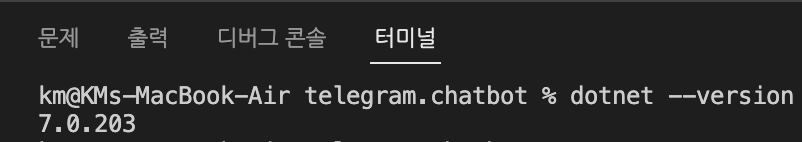[vscode] how to install c# extention in vscode
Install C# Extention
Install c# extention in vscode for using c#.
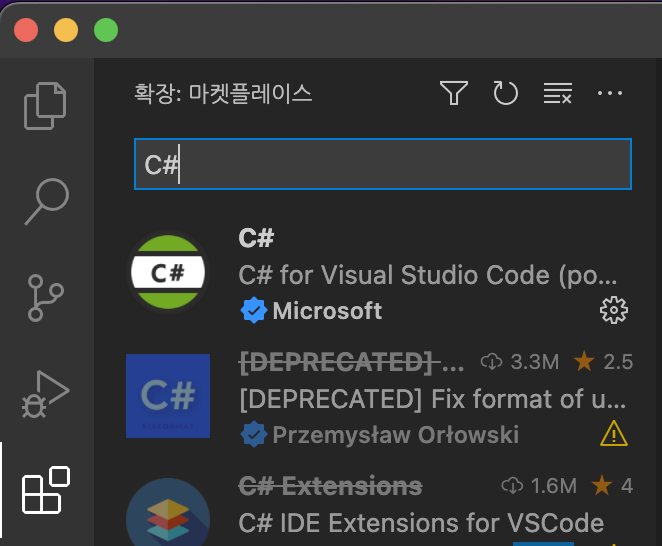
Install .Net 6(or newer).
That’s required for c# extention.
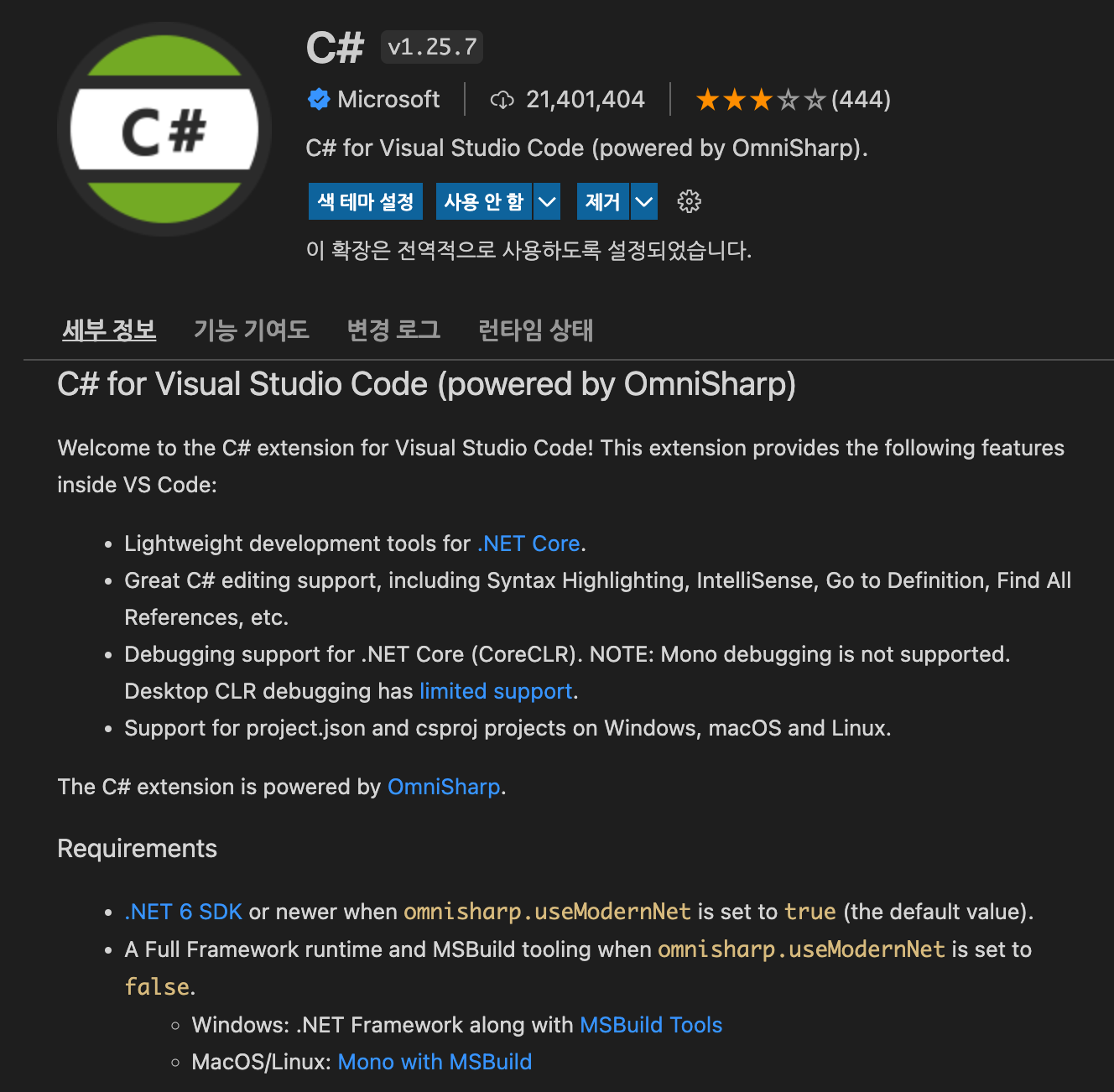
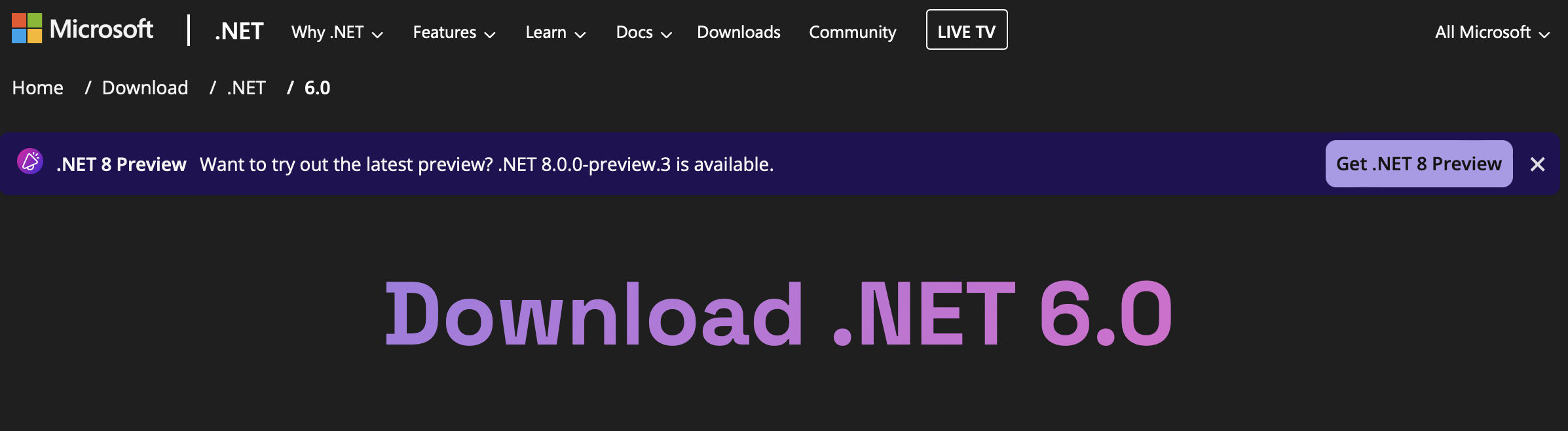
Restart VSCode & Check Install C# Extention
Start vscode and open folder that’s creating project namespace.
Open terminal in vscode and typing ‘dotnet –version’.
If C# Extention installed perpectly that show information installed dotnet version.
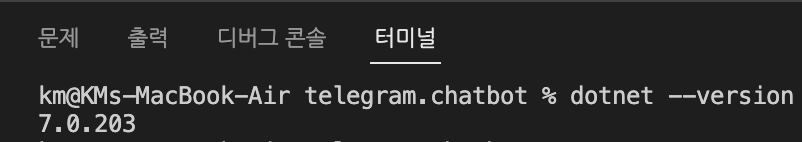
Accured Error (not found dotnet), Solved Error.
If Accured Error, not found dotnet, when check version.
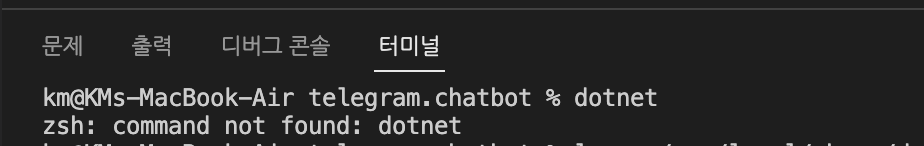
Typing bellow command on termial.
sudo ln -s /usr/local/share/dotnet/x64/dotnet /usr/local/bin/
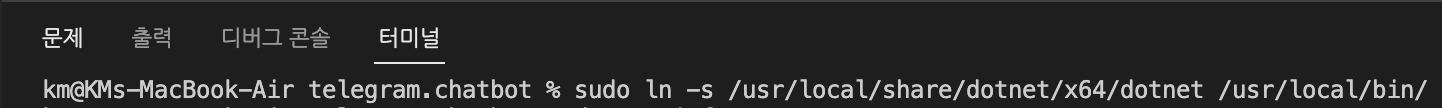
And Check install C# Extention. Typing ‘dotnet –version’ one more.